Delegated Domains¶
During this lab you will make use of a Public DNS name that has been delegated to your F5 Distributed Cloud Tenant. The following is how to find the name of that domain.
Exercise 1: Find the domain¶
Switch to the DNS Management context.
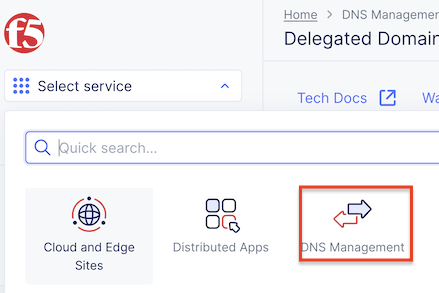
Click Domain Management -> Delegated Domain Management
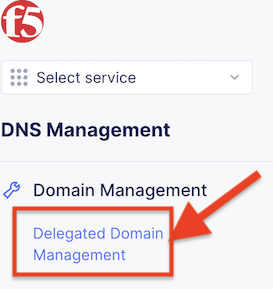
Record the value of the domain that is under “Domain Name” column. (i.e. “f5-consult.f5pslab.com”).
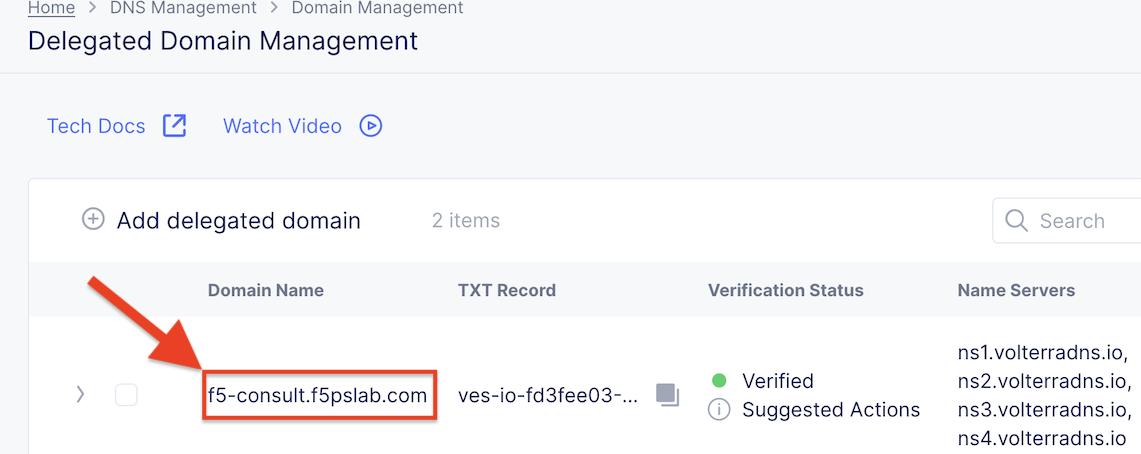

You have reached the end of this lab. For instructor-led courses, do not continue until instructed to do so.