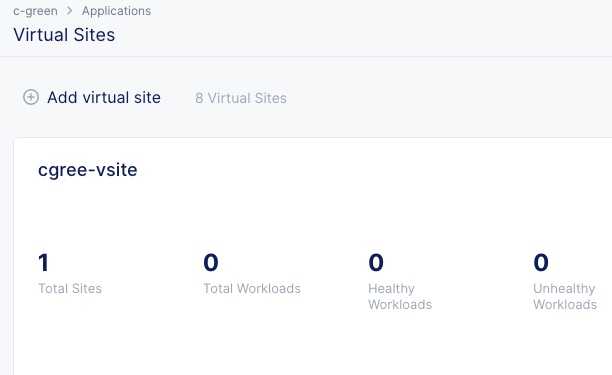Virtual Site¶
In this section we will deploy a Virtual Site as a prerequisite for the Virtual Kubernetes deployment.
Exercise 1: Tag AWS Site¶
In F5 Distributed Cloud Console switch to the Cloud and Edge Sites context.
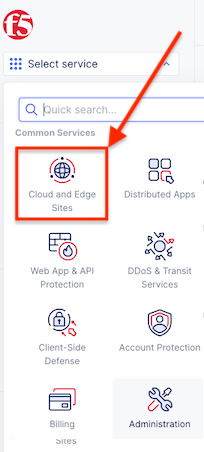
Navigate the menu to go to “Manage”->”Site Management” and click on “AWS VPC Site”.
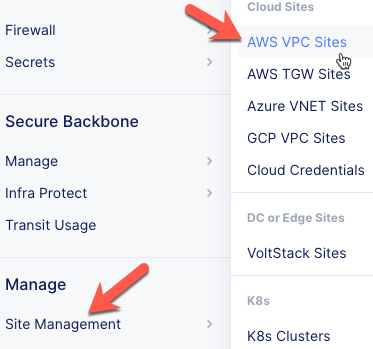
- Edit the AWS VPC Site:
Click the … button for your site.
Click the Edit button.
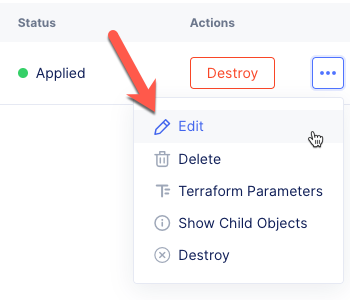
Under Labels, click the More link.
- Click in the Labels box:
For the key, choose ves.io/siteName.
For the Value, type your_namespace-aws. (you will see a select option, but you can type also)
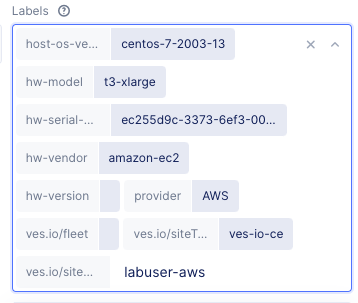
Click the Save and Exit button.
Exercise 2: Create Virtual Site¶
In F5 Distributed Cloud Console switch to the Distributed Apps context.
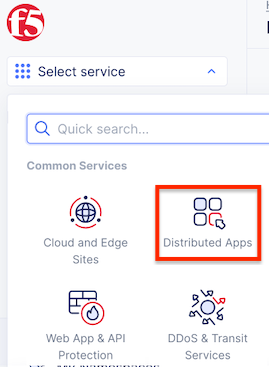
Navigate the menu to go to “Manage”->”Virtual Sites”.
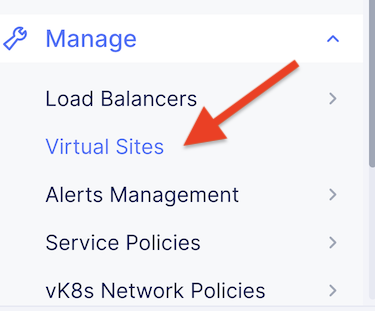
Click the Add virtual site button.
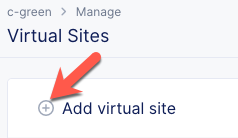
Enter the following variables:
Variable
Value
Name
your_namespace-vsite
Site Type
CE
Site Selector Expression Key
ves.io/siteName
Site Selector Expression Value
your AWS VPC Site name (you will see a select option, but you can type also)
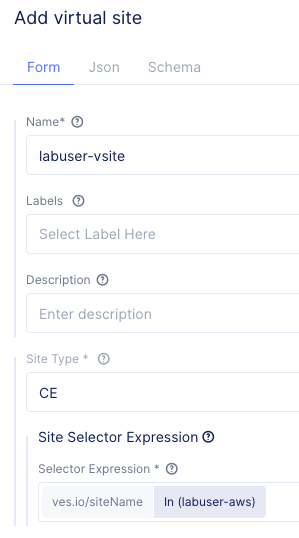
Click the Save and Exit button.
Exercise 3: Check your Virtual Site Status¶
Navigate the menu to go to “Applications”->”Virtual Sites”.
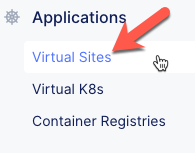
You should see your virtual site listed with a Total Site count of 1.